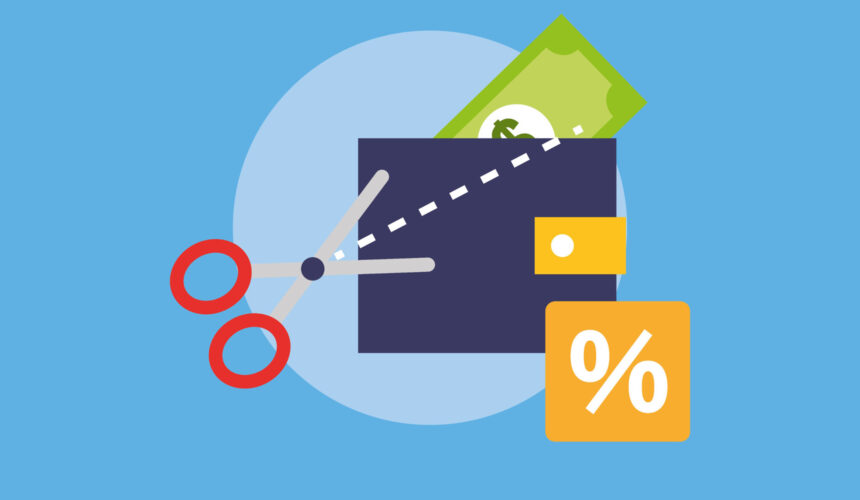What’s going on with Meta Shops? Meta is unveiling a new way to shop directly on Facebook and Instagram (similar to TikTok Shop). Instead of being redirected to your website link, customers can make purchases from your business within the app.
Here’s everything you need to know about Meta Shops and how to take advantage of this new feature as it unrolls over the next few months
What You Need to Know About Meta Shops
Meta Shops is an ecommerce feature offered by Meta that enables businesses to create digital storefronts across Meta’s family of apps, including Facebook and Instagram. This feature allows for a unified shopping experience where consumers can discover and purchase products directly within these platforms.
You’ll appreciate the integrated, customizable storefront that can reflect your brand identity and showcase products with detailed descriptions, photos, and pricing. And Meta Shops are designed to enhance customer engagement by leveraging social media tools such as Instagram stories and Facebook ads.
Facebook Shops
Facebook Shops is a feature by Meta that allows businesses to set up digital storefronts on Facebook and Instagram. It enables businesses to display their products, organize them, and interact with customers directly from their page. This feature simplifies the process for consumers so they can buy products without leaving Facebook or Instagram. Facebook Shops integrates with multiple payment options and offers businesses a way to grow their online sales and presence. Customers can also message sellers on WhatsApp, Messenger, or Instagram Direct to ask questions about products.
How to Create a Facebook Shop
Here’s how to create a Facebook Shop:
- Ensure Eligibility: Your account must comply with Facebook’s commerce policies, and you need a Facebook business page.
- Create Your Shop: Go to your Facebook Page and select the ‘Shop’ tab. If you don’t see it, edit your Page settings to add the tab.
- Set Up Your Shop Details: Follow the prompts to add shop details, including business and payment information.
- Add Products: Upload product images, descriptions, and prices. Organize them into collections for easier browsing.
- Configure Shipping and Returns: Set up your shipping options, delivery areas, and return policies.
- Publish Your Shop: After adding products and setting up details, submit your shop for review. Once approved, your Facebook Shop will be live.
Regularly update your product listings and engage with your customers for the best results.
Instagram Shops
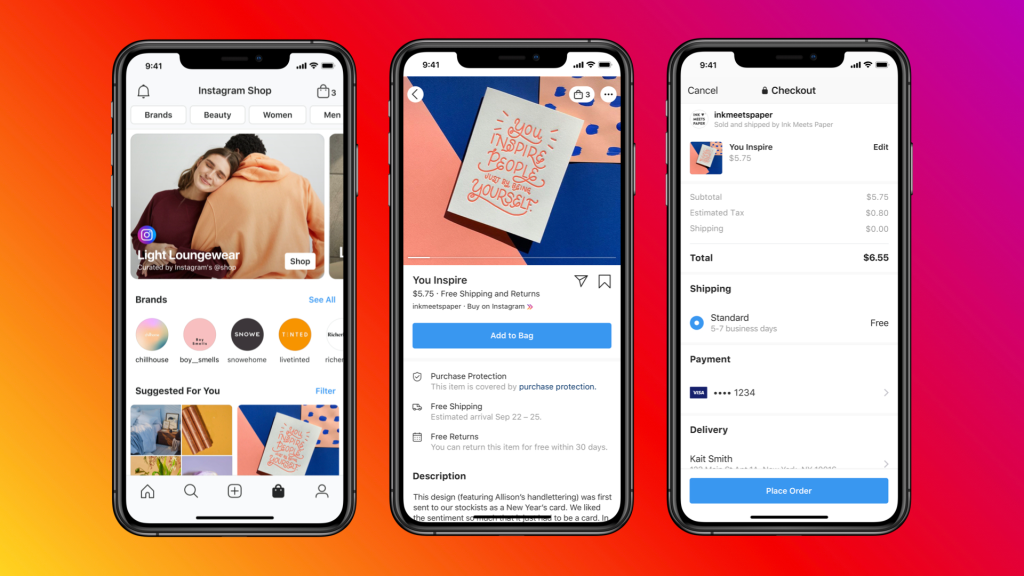
Instagram Shops is a feature that will start in the summer of 2024 in the United States. It will enable customers to find products through the Instagram Explore page. Customers will also be able to buy products through the Explore page. Later this year there will be an Instagram Shop page as well as the Instagram explore page so customers can navigate directly to searching for and buying products.
How To Set Up An Instagram Shop
Here’s how to set up an Instagram Shop (once it becomes available):
- Check Eligibility: Make sure you’re in a supported market, your business complies with Instagram’s merchant agreement and commerce policies, and you have an Instagram business account.
- Connect to a Facebook Catalog: Create a catalog or use an existing one. This catalog will be used for your Instagram Shop.
- Account Review: Submit your account for review by going to Settings > Business > Sign Up for Shopping on the Instagram app. The review process may take a few days.
- Turn on Shopping Features: Once approved, activate the shopping features by going to Settings > Business > Shopping on Instagram. Select the product catalog you want to connect to your Instagram profile.
- Start Tagging Products: Post photos as you normally would and tag products from your catalog.
By following these steps, you can make it easier for followers to browse and purchase your products.
Get Your Meta Shops Going With Wallaroo
Integrating with Meta Shops is essential for businesses hoping to tap into the social media market for ecommerce and expand their audience. Keep up with Meta’s updates to use the latest features to connect with customers, make shopping easier, and increase sales. With Meta Shops, you can be where your customers are and improve visibility and sales.
Wallaroo is your trusted partner in figuring out the world of digital marketing. We’ll provide the expertise in marketing and ever-evolving technology to help businesses optimize Meta Shops and use new features effectively.
Make the most of Meta’s platforms and stay competitive in the digital market with Wallaroo!