Why Make a Site ADA Compliant?
The Legal Reasons:
Lawyers are seeking out websites that are not ADA compliant and hitting them with major lawsuits.
The general consensus for websites right now is that any business considered a “public accomodation” should have an ADA compliant website.
The Humanity Reasons:
While some of you reading this article may assume you are not at risk for a lawsuit, or that you might not be considered a “public accommodation” business, you may also want to think about those that want to navigate your site but simply can’t. Not only should you want to help for humanity reasons, but you want as many people visiting and interacting with your site as possible! So why not make your site ADA Compliant?
How Do You Make a Site ADA Compliant?
There are no absolute website accessibility guidelines; however, there is a a Web Accessibility Initiative guideline & tutorials. Following these guidelines can help your business show that they have made a good-faith effort toward accommodation.
In this article we are not going to merely list out the items found within the WAI guidelines, since you can easily find those and follow them yourself. Instead, this article includes a guide of things for SEOs to consider and watch out for when working with sites that are currently ADA compliant or working toward becoming ADA compliant.
This is not a complete list of items required to make a site ADA compliant, but rather a list for SEOs to consider when auditing, building, or optimizing sites.
For a full list of items necessary for ADA compliance, see the WCAG 2.0 AA list. You can also test your site using the AChecker – a tool that provides users with a list of items that must be accomplished on their specific website.
A List for SEOs to Consider
- Any image that is not considered “decoration” must have a descriptive alternative text.
- Images considered “decoration” should not have alternative text or a title.
- UNLESS, the photo is decoration, but is ALSO a link…then it MUST have alternative text.
- If there are words on the image, they must be included in the alternative text.
- If the words are too many, a long description is necessary and must be either in the code of the image or on a separate page and linked to the image (this is often necessary for charts or infographics).
- Text must meet a minimum contrast ratio against the background of at least 3:1.
- Instructions provided for understanding and operating content should not rely solely on sensory characteristics such as shape, color, size, visual location, orientation, or sound.
- Text should be re-sizable without the help of assistive technology up to 200% without loss of content or functionality.
All lists must be marked using correct HTML markup (ul, ol, li).
The title tag must properly describe the page.
- All anchor text must be able to stand on its own and make sense.
- It must also describe where the link takes the user.
H1 tags cannot be used for formatting, they must ONLY be used to mark the hierarchy of the page. For formatting needs, use a stylesheet.
Long quotes need to be in the html markup <blockquote>
Must have closed captions or a transcription of what is spoken in the video and/or clip.
Don’t use <b> and <i>, instead use <strong> and <em>.
Your site should be navigable with screen reader software. Meaning the visitor can get to everything anyone else can via just the keyboard.
There are several other items to be put in place for a site to have full ADA compliance, but this list is a great list for SEOs to have in mind when optimizing and adding content such as articles, blogs, and landing pages to a website seeking ADA compliance.
Feel free to include any items you have learned regarding ADA compliance in the comments below!