Google Ads, formerly known as Google AdWords, recently launched beta testing for its new Smart Display campaigns. But what is this new type of campaign, and how can your company leverage the new campaign type to boost your CTR and lower your CPA?
Read on to find out if a Smart Display Campaign is a good idea for your company.
Smart Display vs. Display Campaigns
Google Ads already has its regular Display Network campaign option, which is still available—and will probably remain available even after Smart Display campaigns are rolled out to every Google Ads account.
But what exactly is a display campaign?
Well, display advertising takes the visual content in your Display Network campaign and targets various websites based on the keywords, topics, or sites you chose. The visual content shows up on a network of websites that Google deems relevant to the content you’re promoting.
So what’s the difference between a regular Display Network and a Smart Display campaign?
Smart Display campaigns automate a lot of targeting options that you have to manually set in regular Display Network campaigns, which can save time and improve performance. For starters, you no longer have to build dozens of ads in different sizes and formats—Smart Display campaigns have one creative size.
It’s important to remember that Google doesn’t care about you. It cares about the consumer and providing them with the most relevant results to their query. That’s where Smart Display campaigns can become super effective—the campaign allows you to plug in multiple images, headlines, and descriptions as one dynamic ad.
This means that Google can constantly mix and match your content to give consumers the most relevant ad based on their query.
Basically, Smart Display campaigns seem to be the “next level” of display advertising. While we don’t anticipate Display Network campaigns going anywhere soon, utilizing Smart Display campaigns can breathe new life into your PPC campaigns.
How To Set Up a Smart Display Campaign
Setting up a Smart Display campaign is fairly easy, even though the layout isn’t exactly similar to Display Network campaigns.
First, select which type of campaign you’d like to create. For a Smart Display campaign, we would select “Display.”
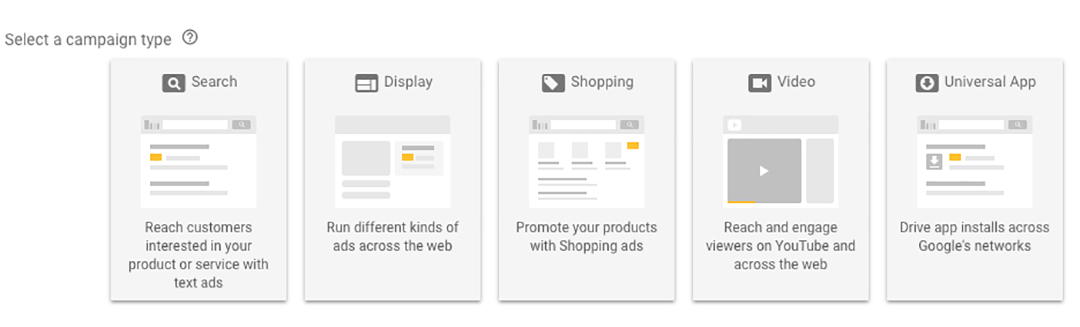
Then select the goal you’ve decided to focus your campaign around.
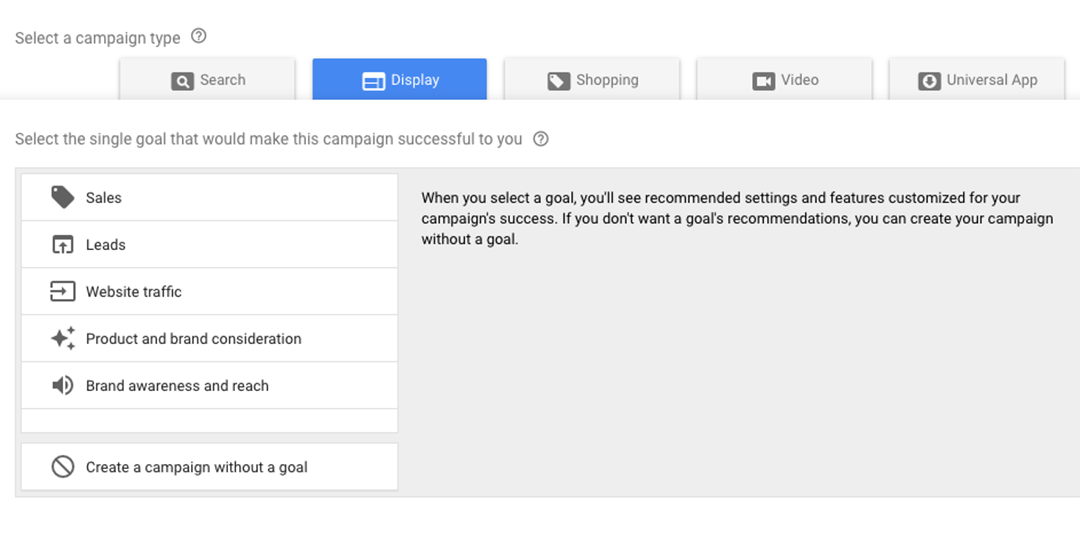 If you have beta access to Smart Display campaigns, you’ll then have the option to select that type of campaign.
If you have beta access to Smart Display campaigns, you’ll then have the option to select that type of campaign.
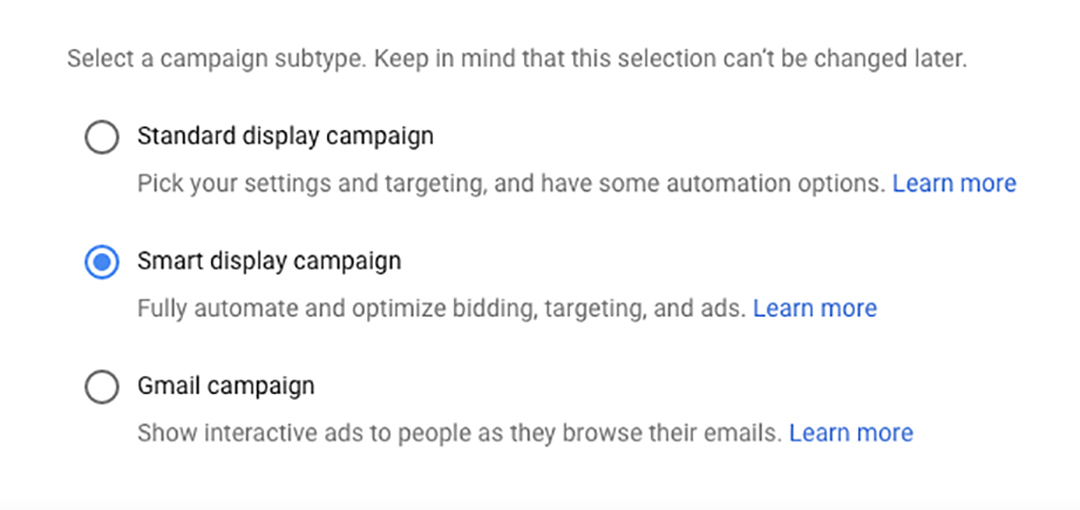
At this point, the campaign set up should look pretty familiar. Name your campaign, set your location(s), bidding type, and budget.
Once you’ve filled out your campaign settings, you’ll be directed to build your first ad. Here’s what the layout should look like.
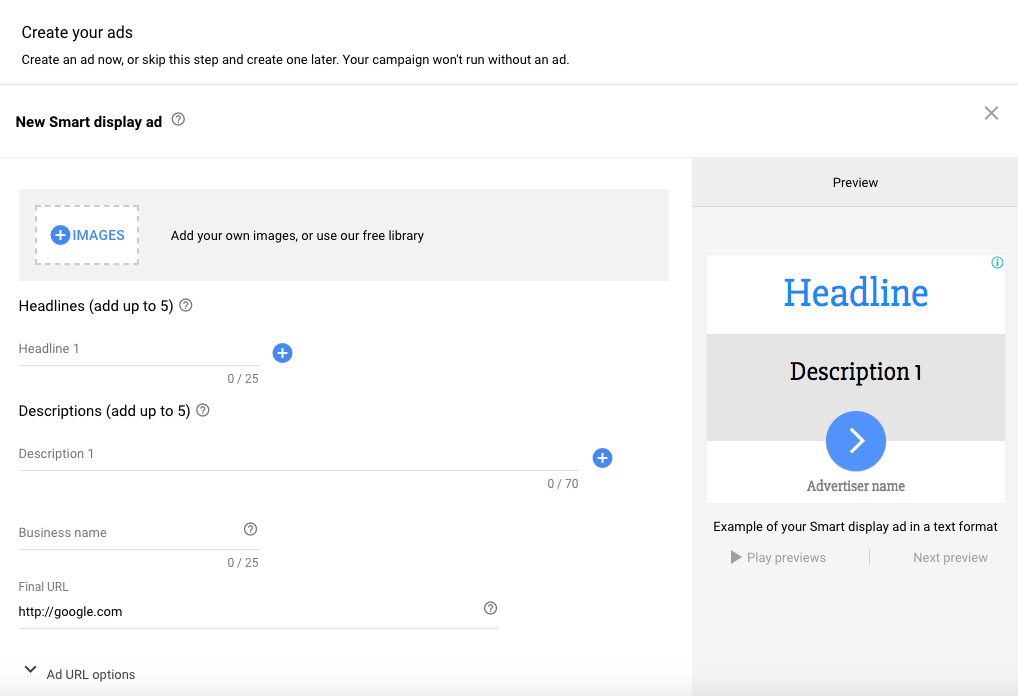
You can upload a maximum of 15 images, five headlines, and five descriptions. We encourage filling out as much information as possible to give Google Ads the best chance to optimize your ads. This is what your ad should look like once you’ve filled out all the boxes.
Hit save and you’re done! Congratulations, you are now a Smart Display campaign master. Have any questions? Feel free to ask us in the comments below.
Now that you’ve built your account, here are five easy ways to optimize your campaign.
And if you’re looking to take advantage of Google Ads but you don’t know where to start, contact us today! We are Google Ads certified and would love to help your business grow.